If you try to upload and install downloaded Plugin zip directly, it may give error like “The package could not be installed. No valid plugins were found.”
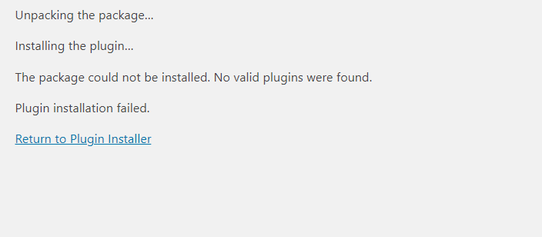
Below we are given some steps to install the plugin correctly :–
1. First unzip the downloaded zip file.
2. Locate the folder where you extracted the zip file & Find the main Zip/Folder of the plugin. The main folder or zip contains a file ending with .php extension with the same name as plugin. For example, if you installing Elementor plugin, it should have the file “elementor.php”.
3. Make zip of that folder inside which you found the file with the same name as plugin & ending with .php extension. Upload and install it. If the main folder of the plugin is already inside the zip, then directly upload and install the zip.
